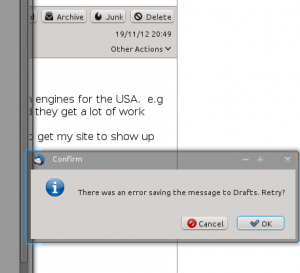A nagging problem has really made me crazy today, so much so that I finally decided to fix it. As usual this problem is probably not common, basically I could not save messages in the draft folder on one of my accounts. I don’t usually use the Draft folder, however Thunderbird does, automatically, try to save messages into draft after a set period. Having a problem saving to draft always led me to lose very long messages for ever (having to restart the whole thing really did it for me!). So I tried the following:
- Compact folder (a popular one for Thunderbird users)
- Changed the folder permissions
- Deleted the folder and the Draft.msf file
- Repaired folder (under folder properties)
None of the above worked.
The fix
So if this happens to you also, this is how I finally fixed it:
- Closed Thunderbird
- Created a new folder under the Mail directory
- Changed the local folder in the account settings > server settings in Thunderbird to point to the newly created above folder.
- Copied the content of the old folder to the new one (I omitted the Draft folder and draft.msf file though, they were empty – remember I could not save into it)
Restarting Thunderbird made the problem go away. Finally!